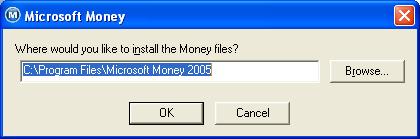Change the default installation location of Money 2005 and later
By default, Microsoft Money 2005 installs in "C:\Program Files\Microsoft Money 2005", and Microsoft Money 2006 in
"C:\Program Files\Microsoft Money 2006" etc. For most people, these are probably okay. However, it is not very clear how to change the installation
location should you nbeed to install the program elsewhere (for example to the D:\ drive).
The reason it is not clear, is that the option to change the location is presented on the first page of the installation - the same one as where
the license is displayed. This is much earlier in the process than other versions.
So, when installing Microsoft Money, look for the
'Change where the files will be stored on my computer' option, which is in the bottom left corner of the first installation window. This can
be seen on the image below:
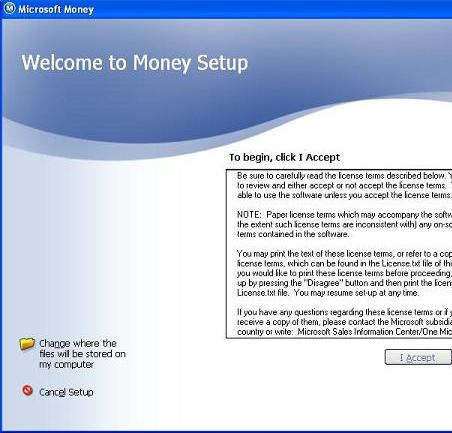
Clicking there allows you to change it - a dialog box will appear as seen below: