The balance on the home page disagrees with the register balance
The balance of an account, as seen on the home page in Money or the account list should be the same as the ending balance shown on the relevant account register. Both show the 'ending balance' of the account. Note that the ending balance is not necessarily today's balance, as future transactions can be included in the account register.
If these are not showing the same value, then the usual cause of this is corruption in the file.
To fix this, you must do a repair on the file. The easiest way (in 2005 or later) is to use the repair option on the toolbar. If that is not available, see
Article 22 for some other repair options.
Money occasionally will 'discover' this problem itself. If this happens, you will see the message: 'Your Account List reflects an incorrect balance because of a minor technical problem with the way Money stores your information'. The full text is in the image below. Money runs the repair automatically for you on the next restart of the program.
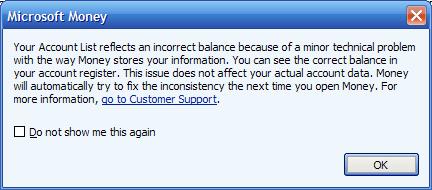
It is recommended that before you press OK, you take a copy of your current Money backup file, so that when you close Microsoft Money, it is not overwritten. This will allow you to go back to the state before this error occurred.
If the repair isn't run, or the problem comes back, then manually run the repair as specified in
Article 22.
Keywords: register, home page, balance