Exporting Financial Statements in MSN Money to Excel
If you view a financial statement in MSN Money, such as
Financial Statements - Microsoft Corporation (msft) - MSN Money, there is a table containing the annual income statement, containing financial numbers, such as sales, cost of sales, profit, EBITDA, income etc.
Exporting this to Microsoft Excel is time consuming, especially if you want to have these reports for a number of companies to compare them.
A good way around this is to use the Web Query option in Microsoft Excel 2003. This option is on the toolbar under Data->Import External Data->New Web Query. You can put in the URL, and then select the data you wish to import by clicking on the yellow arrow next to the table, which changes it to a green check. Then press import and you have the data in Excel.
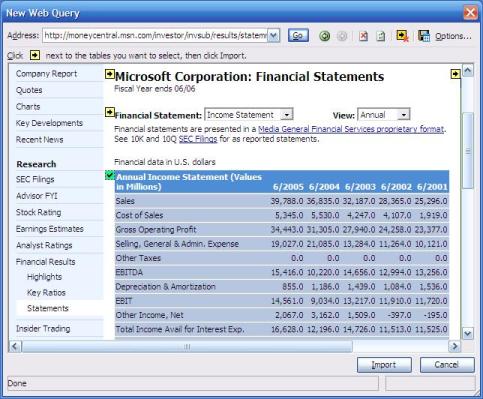
The image above shows the process, just after I have selected the part of the web page which I want to import from MSN Money.
Keywords: MSN, statement, excel, export