Abbreviations in Microsoft Money
Abbreviations are a feature of Microsoft Money to reduce the amount of typing that you need
to do to enter transactions.
You can attach abbreviations to individual accounts, payees and
categories.
If you have a lot of accounts that start with a particular name, then using abbreviations
will allow you to use a name you remember for the account to avoid having to type in the name, or select from a
dropdown list.
To set up an abbreviation, go to the account, category or payee and enter some text
into the Abbreviation line.
In the example below, I have added an abbreviation of 'xyz' to the
'My Savings' account.
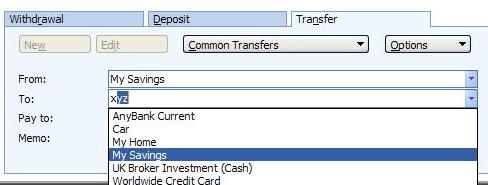
Note what has happened when I started typing 'xyz' into the 'to:' field of a
transfer transaction - it is selected, even though what I have typed bears no resemblence to the name of the account.