Removing the file name entries from the File menu
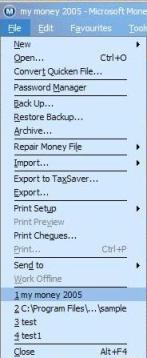
On the file menu in Microsoft Money, you can see the last four Money files that have been opened with the program. These can be seen in the image on the right hand side (starting with 'my money 2005')
If you want to remove these entries for privacy or other purposes, then you will need to delete them from the registry as that is where they are stored.
It is not recommended to edit the registry unless you are sure what you are doing, but if you want to, then you are looking for the registry key at
HKEY_CURRENT_USER\Software\Microsoft\Money\, followed by the version number of the Microsoft Money installation (eg, 14.0 for Money 2005).
There are a number of entries named 'MruFile' followed by a number, which will contain the full pathnames for the list in the File menu.
These should be removed, and that will clear the file list.
Alternatively, just open four different files, and the list will be changed to use them.