Mini Debt Reduction Planner
The 'mini' debt reduction planner is a small tool within some versions of Microsoft Money. It can be found,
if present, by clicking on the 'Banking' tab, and then selecting the 'Credit Center' option. For UK versions, it can be
found by selecting the 'Planning' tab, and then selecting 'Planning Tools'->'Savings Centre', as the Banking tab is not
present.
This is a similar tool to the 'how much will this purchase cost' tool
(
Article 370).
On this page, you will see the mini debt reduction planner. It is a small tool to provide you with some
information on how much you would need to pay per month to pay off a debt by a particular date. Alternatively,
you can put in how much you wish to pay each month, and the tool will tell you when the debt will be cleared.
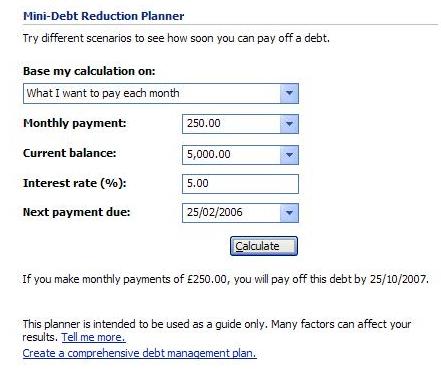
In the image above, I have shown an example of the tool. Its purpose is to allow you to do quick calculations to
see how long or how much, a credit card, loan or line of credit might cost.
The tool adds a disclaimer
in that this is a simple tool, and can only be used as a guide. Many things can change the end date or how much you
need to pay on a loan, such as missed payments, change in interest rates and other charges.
It also doesn't
add anything to your money file, and will not use any of the existing data in your file.
Keywords: Debt, Loan, Planner