Menus and options in the Microsoft Money Window
The Microsoft Money window contains a variety of menus, options and buttons. These can be quite confusing to use,
especially if you are not familiar with the program.
Below is an image on which I have marked various locations on
the window (click on it to view a larger image in a separate window).
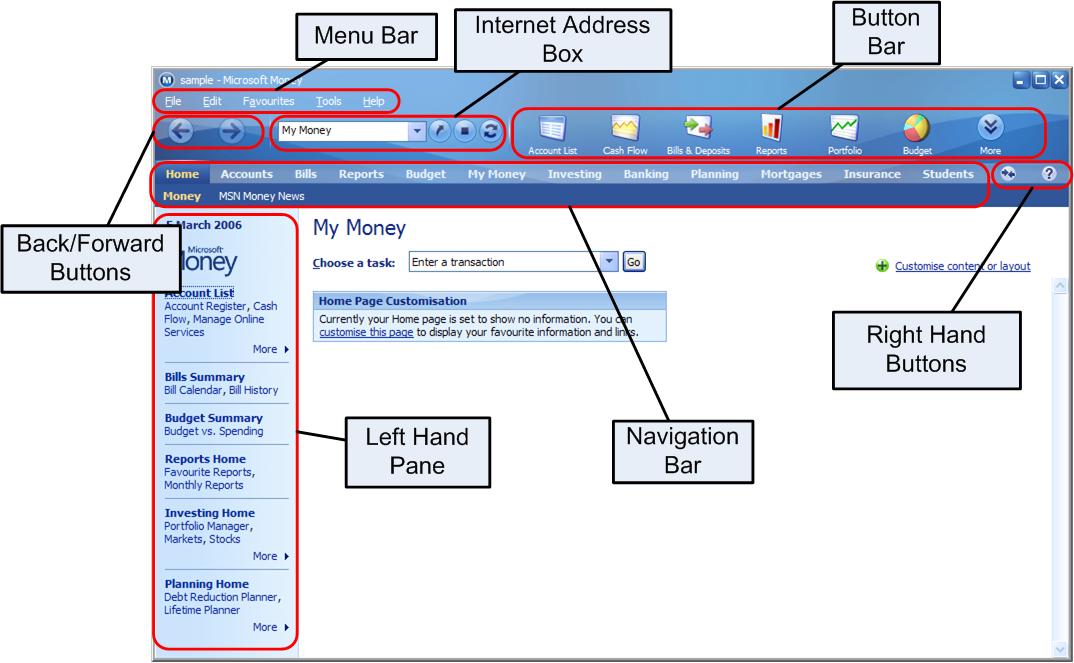
Menu Bar
This contains options relating to the file, such as options to backup the file, get help, and standard copy/cut/paste type operations.
Back/Forward Buttons
When you are using Microsoft Money, it is possible to go back to the last pages you were viewing by pressing the back button, and then forwards again by pressing the forward button. Just to the right of the back and forward buttons, there are dropdown selections available which allow you to view recent commands (not shown on this picture).
Internet Address Box
The internet address box can be used to browse the internet. You'll see it in use when you are viewing pages within Money that are really Web Pages. Note that there are 'Go', 'Stop' and 'Refresh' buttons along side this address box.
Button Bar
The button bar (sometimes called the toolbar) is a bar that can be customized by the user to show particular accounts, reports or operations used within the program. It allows you to have a one click item on every page within the program. See
Article 345 for more details on how to customize it.
Navigation Bar
There are two navigation bars, one on top of the other. The upper one contains links to particular money centers. Some of these may be online and some will be part of the offline program. When you select a particular link, the lower navigation bar will change to show related items. Items in the lower bar could be online or offline items, and occationally will be dropdown lists.
Right Hand Buttons
The term 'right hand buttons' is my own term. These two buttons are for online updates and the Money built in help respectively.
Left Hand Pane
The left hand pane contains information which is related to the page being viewed. This could be links to associated tasks, information about the account or an additional menu (in the case of the home page).