Bills Insight
The bills insight is a new feature of Money Plus. It is one of the three insight programs, and allows you to
view the state of your bills and transfers (but not deposits) outside of the Money program.
The view is reasonably
simple, with the date (in your country's locale), name of the payee and the amount displayed. In addition, the number of
overdue bills and upcoming bills are displayed.
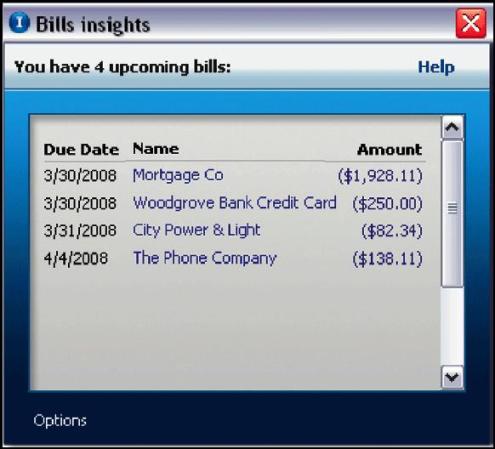
Clicking on an individual payee entry will take you into the Money file and to the specific entry in the bills area.
Bills or transfers which are overdue will have the date marked in red to highlight the information.
The options for the bills insight are quite simple, and just consist of the number of days in advance for a reminder,
and whether only business days (not weekends) are counted.
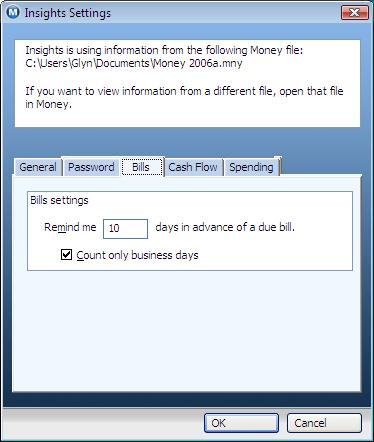
Reminders which are active will cause an alert in the Insights taskbar icon in the bottom right corner
of the Windows screen.