The sign-in attempt for ......@hotmail.com was unsuccessful
The message "The sign-in attempt for ......@hotmail.com was unsuccessful" - where the email address mentioned is your Microsoft Passport account, means that Microsoft Money has not been able to go 'online'. This error occurs when trying to login with your Microsoft Passport into Microsoft Money, so is not just restricted to Hotmail accounts - it could include msn.com accounts or personal email addresses if you use it in this way.
If you are using Money 2004 and earlier, please refer to
Article 557.
Assuming you are using a later version of Money, the next thing to always check is the status of the Windows Live/Passport system, which can be found on
the MSN website.
If there is no outage reported, you should retry, just in case it was a temporary blip. If this retry doesn't help you, then it could be one of a couple of issues.
Possibly the Microsoft Passport service is down and this is a temporary issue. Note that even though you may be able to log into MSN Messenger using the same Passport, the servers used for authentication may not be the same, or those for Money may be undergoing maintenance (see
Article 254 for links to the server status pages).
Also likely is that one of the DLL's on your machine needs re-registering.
Go to Start->Run and type 'regsvr32 msxml3.dll' in the box (no quotes). This will re-register the msxml3 DLL file, which can cause this problem. Then try running Microsoft Money again.
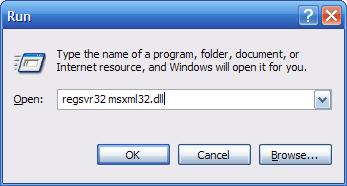
If this doesn't fix the problem, you could also try re-registering some similar files. These are 'msxml3a.dll', 'msxml3r.dll' and 'msxmlr.dll'.
If none of these work, then it would be worth using Money 'offline' for this session, but monitor the status report on the MSN website, just in case you saw the problem before it was posted on the status page.
Keywords: WLID, Windows Live, Passport, Login, Error, Sign-In